Yes.Fit Tracker & Workout List Just Got a Major Upgrade!
We’re making fitness tracking smoother, smarter, and more personalized—starting now. With the release of Yes.Fit V4.22.0, we’ve rolled out some key updates to the Yes.Fit Tracker and Workout List that’ll help you stay more focused on your goals and less confused about your data. Whether you’re new to Yes.Fit or a longtime VIP, these changes are designed to improve your race experience from start to finish.
🎯 Simplified Yes.Fit Tracker Setup
Tracking your workouts with the Yes.Fit Tracker just got a whole lot easier.
Here’s the new flow:
- Join a race.
If you haven’t already, hop into a virtual race that gets you excited. - Navigate to the race screen in the app and go to the “Tracker” tab.
- Expand the “Choose Your Tracker” dropdown and select “Yes.Fit Tracker”.
- Hit SAVE.
Now, every workout you do with the Yes.Fit Tracker will automatically count toward that race. Want to track from multiple sources? No problem—choose “All Sources” to include data from the Yes.Fit Tracker and your connected devices (Fitbit, Apple Health, Garmin, etc.).

📱 How to Use the Yes.Fit In-App Tracker
- Open the sidebar menu in the app.
- Tap “Fitness Trackers”.
- Choose “Yes.Fit Tracker.”
From here, you’ll be taken to the in-app tracker screen. If it’s your first time, the app may request location permissions. Don’t worry—it’s just so we can measure distance and speed accurately.
💡 Bonus: When you use the Yes.Fit Tracker, you’ll get extra details like mile splits and your actual route—great for anyone trying to improve pace, endurance, or overall performance.
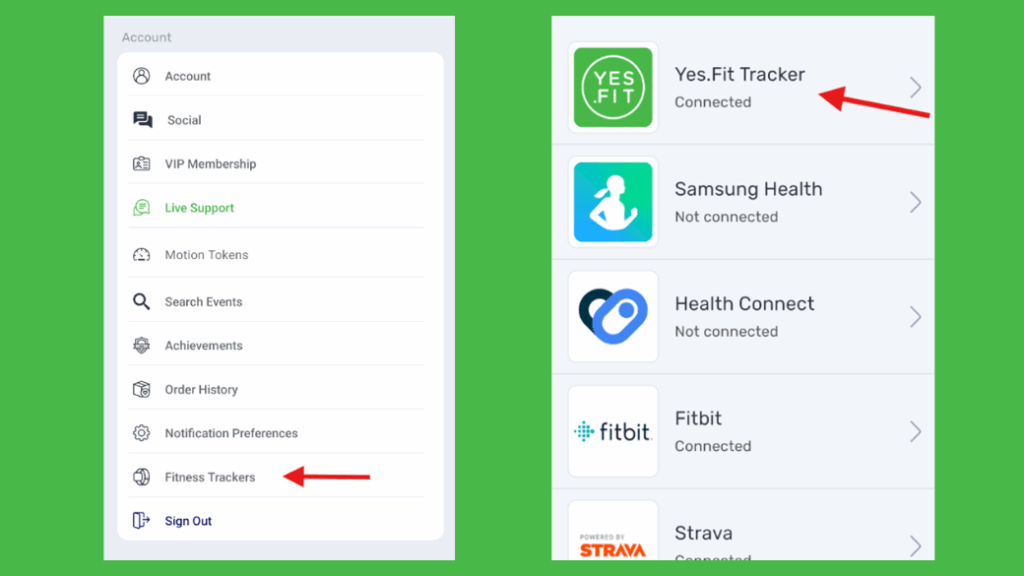
📋 NEW Workout List Screen
We’ve added a brand-new screen to help you keep tabs on your progress.
Here’s what’s new:
- View up to 40 of your most recent workouts synced with Yes.Fit.
- See exactly which race each workout was assigned to.
- Tap the middle tab at the bottom of your screen to check it out.
Want more details? Tap the three dots next to any workout to view extended data. What you see will depend on the device that recorded the workout—so Apple Health users may see different insights than Fitbit or Yes.Fit Tracker users.
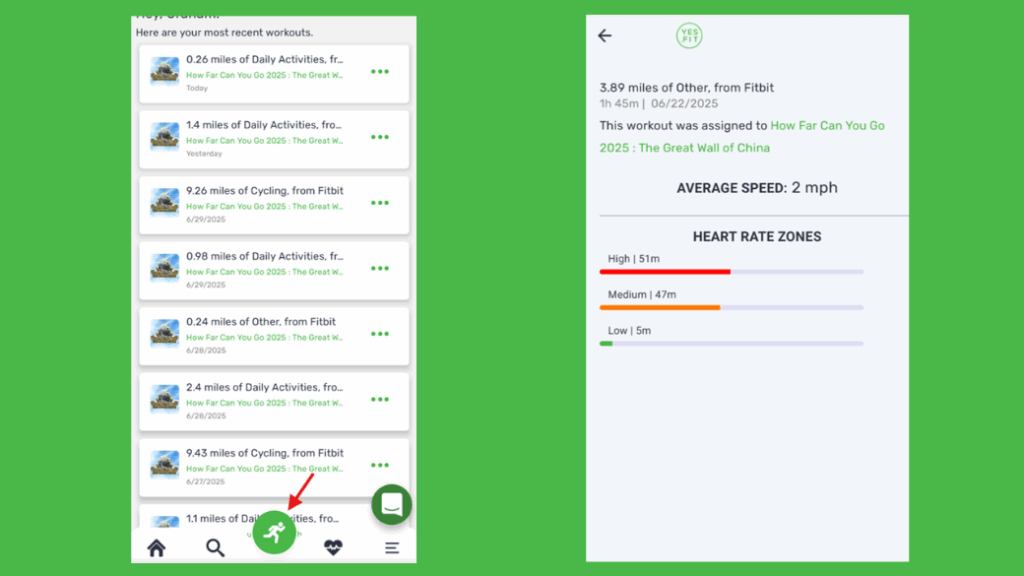
🔍 Why It Matters
These updates aren’t just cosmetic—they’re functional. We’ve streamlined tracking, made your data easier to understand, and added more ways to analyze and improve your fitness journey. Whether you’re walking, running, or just getting started, V4.22.0 is all about making every step count.
👟 Update Your App and Explore the New Features!
Ready to explore the updated Yes.Fit Tracker and Workout List? Make sure you’ve downloaded the latest version of the app (V4.22.0) and start using these features today. Your fitness goals are calling—let’s chase them with smarter tools and a smoother experience.



